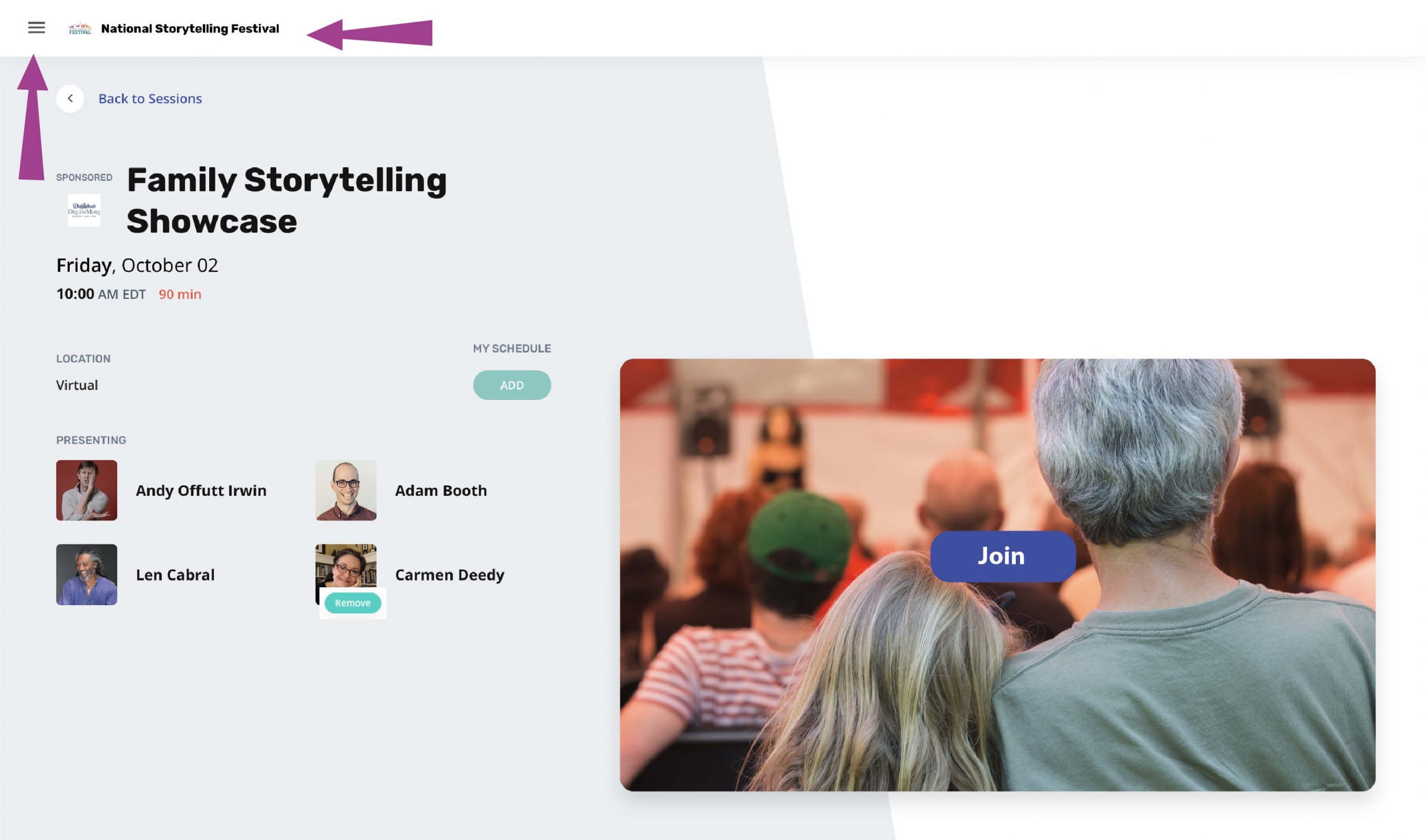Virtual Festival

What is included with a Virtual Event Ticket
If you can’t make it to Jonesborough this year, you can still experience the world-class storytelling you have come to know and love from the comfort of your home. The online festival will combine livestreamed sessions from Jonesborough with specially curated content created exclusively for virtual ticket holders. You can enjoy 20+ hours of storytelling over Festival weekend with continued viewing access for up to 14 days following the final show.
Get Excited
Get excited about the National Storytelling Festival.
•
•
•
•
•
•
Buy A Ticket
One $75 weekend pass is good for your entire household!
•
•
•
•
•
•
Register
Register separately for our pre-festival workshops, Sept 28-29.
•
•
•
•
•
•
Log On
Log on to the Storytelling Festival beginning Friday, Oct 1.
•
•
•
•
•
•
Enjoy
Enjoy 20+ hours of storytelling content at your leisure for up to 14 days beyond the event.
•
•
•
•
•
•
Tag Us
Tag us on Insta and Facebook @StorytellingCenter and share your photos and thoughts using #storyfest.
Virtual Storytellers
Lorem ipsum dolor sit amet, consectetur adipiscing elit. Ut elit tellus, luctus nec ullamcorper mattis, pulvinar dapibus leo.
Virtual Event Schedule
TIME
EVENT
TELLERS
LOCATION
TIME
EVENT
TELLERS
LOCATION
TIME
EVENT
TELLERS
LOCATION
Check back soon for more information

October 1-3, 2020. There are Pre-Festival Workshops available for purchase on September 29-30, 2020.
Due to Covid-19 pandemic, we’re moving our entire Festival online using the latest streaming and community engagement technologies.
The registration link is located directly on our Festival homepage. After entering your information, choose the full event at $50 (most popular), or just specific events that appeal to you.
As you are registering but before you click on checkout, select “register another.” Then, add in their information and pay for them as well.
Guests who purchase a Festival Ticket will receive a link via email to access the Virtual Festival. You will create and enter your password one time. From there, you can access the Festival schedule, participating storytellers, sponsor information, and lots of extras! You can save link and login as many times as you like with the password you created.
We strongly recommend that you use Chrome as the internet browser on your computer as it will give you the best experience. Safari (Apple), Firefox, and the latest version of Microsoft Edge are other alternative browsers that will work on your computer. If you aren’t sure what browser you are using or if it’s up-to-date you can go here to check: https://www.whatismybrowser.
All Festival events will air live as scheduled (EST) beginning on Thursday, October 1 and will be available until Saturday, October 10 at midnight (EST). This gives you a full seven days to watch anything you might have missed over the weekend.
Once logged into the site, as described above, proceed to the Festival schedule. There you will find two concurrent sets of programming, Stage One and Stage Two (aren’t you glad we gave you extra time to watch!). Once the event starts, you will be able to click on the scheduled item and enjoy the show. Be sure to make it full screen.
The 2021 National Storytelling Festival will take place in Jonesborough on October 1-3 as usual. We can’t wait to welcome you back!
Contact ISC Registrations Coordinator, Marianne Huff at marianne@storytellingcenter.net or call 1-800-952-8392 x 283.
There are discounted rates available for 3rd -12th grade student groups and college students. Please contact our ISC Registrations Coordinator, Marianne Huff at marianne@
Most likely, yes, however it ultimately depends on your television. It may require some special hardware such as a cord to connect your computer or laptop to your television, or a casting device such as Google Chromecast or an Amazon Fire TV Stick. For more information on these types of products and how to set up your television in this manner, contact your local tech store such as Best Buy.
1. When you login, you should see the event(s) you registered for on the first screen. Click on ‘Details’ for the event you would like to access.
**If you have used the Magic Link to access your event, skip to step 2.
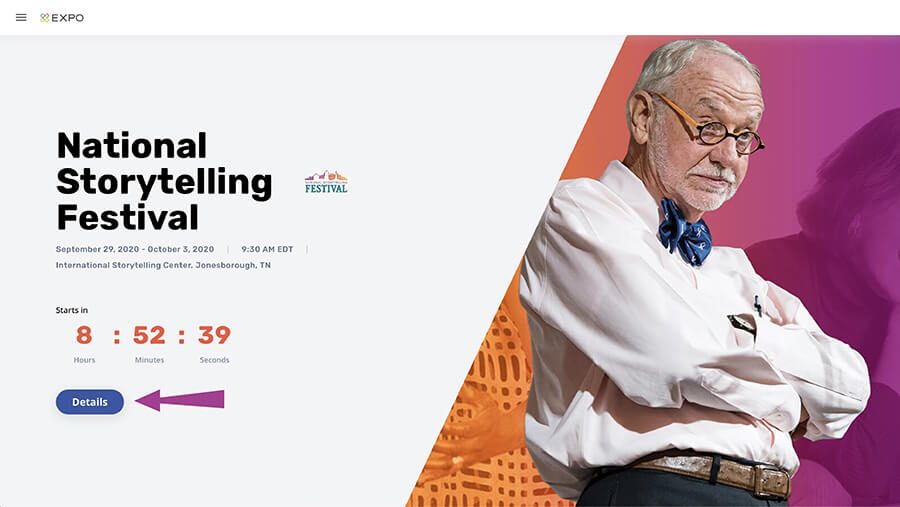
**If you do not see your event, please double-check again to make sure that you used the same email when creating your account that you used when you registered for the event.
2. You are now in your Virtual Event Home Page. Here you can navigate to ‘Event Schedule’ to preview and add Sessions into ‘My Schedule’, watch the Welcome Video, and download event Resources.

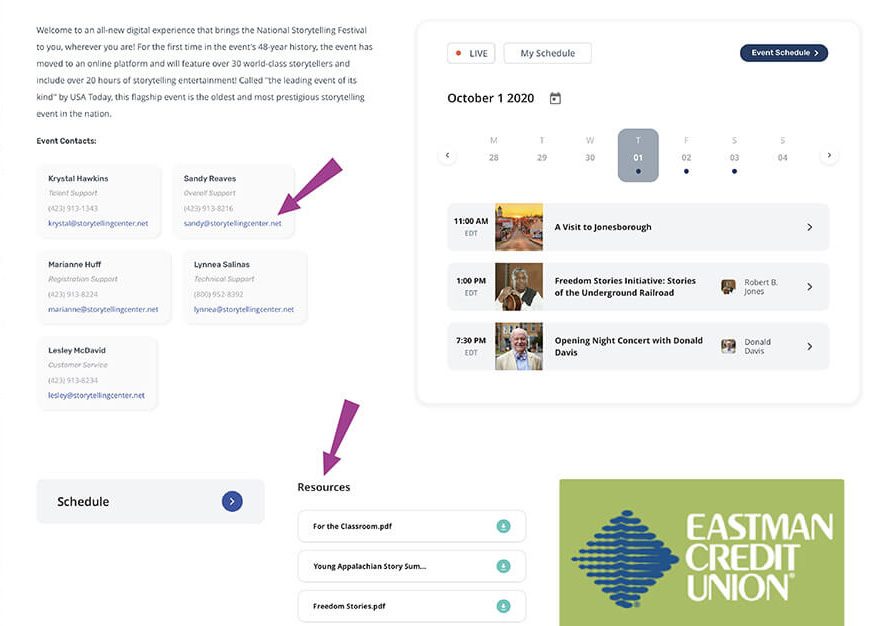
3. In the Event Schedule, you will see all Sessions arranged chronologically. From here, you can Add and Remove Sessions to your Schedule, Filter through the Sessions, or Search Schedule.
***Please note: this is not required, but a nice convenience to save Sessions on your My Schedule area.
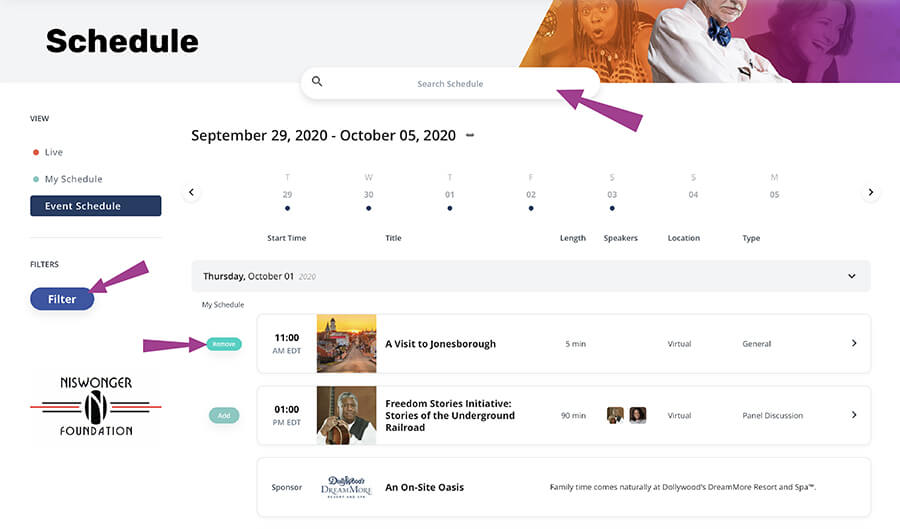
5. If you would like to learn more about a Session or view the content, click anywhere on the row to open up to the Session.
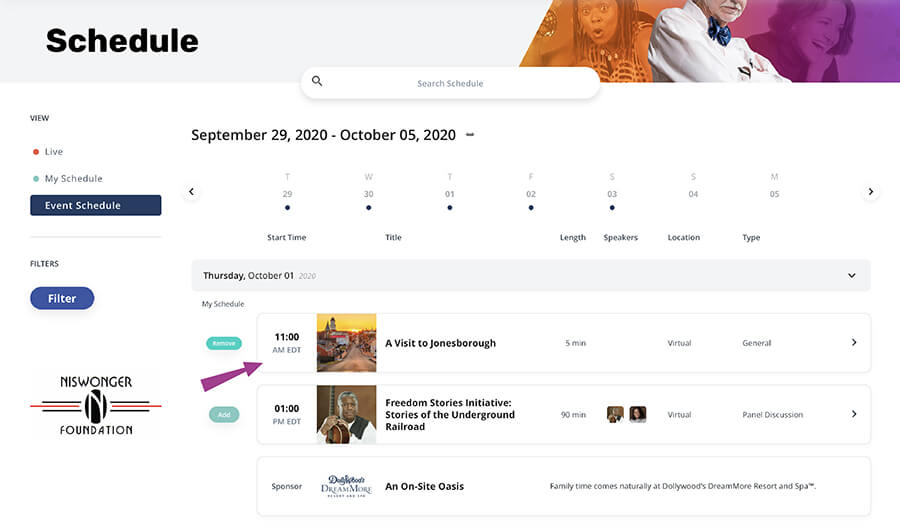
6. Within a Session, you can download Materials, click on Speakers to see their Bios, Email, LinkedIn, Phone Number, etc. You can also click Join if your Session is live.
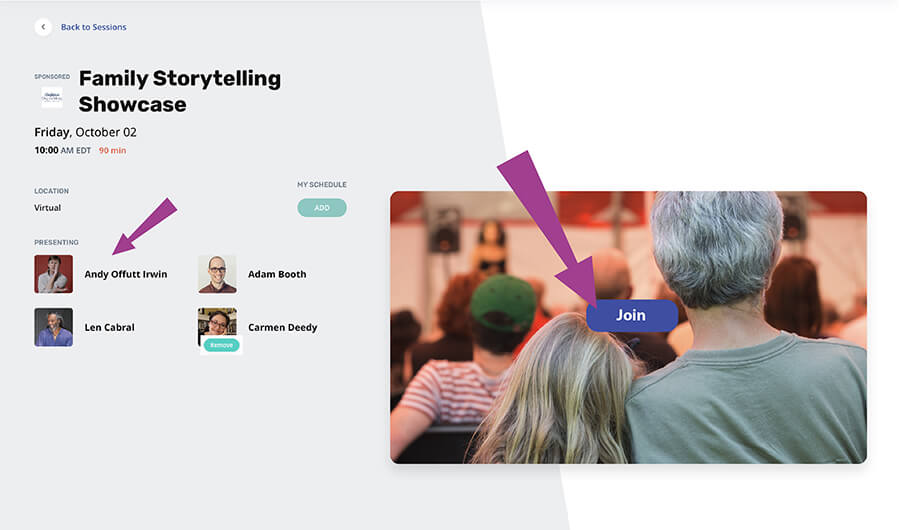
7. To navigate back to the Event Schedule, click on ‘Back to Sessions‘ in the top left corner.
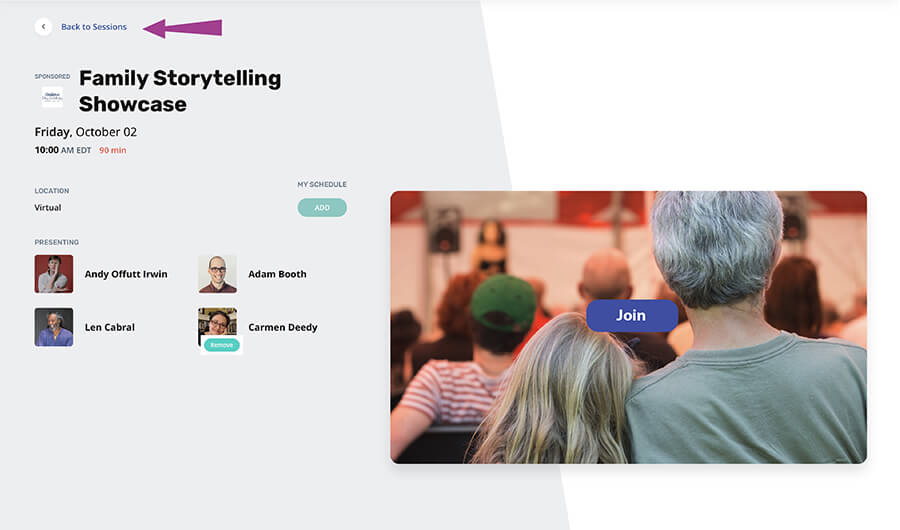
8. To navigate back to the Virtual Event Home Page at any time, click on the Event Title in the top left-hand corner of the page. You can also click on the Menu option to open your Navigation Menu.