Experience world-class storytelling from the comfort of your home. One concert each week will be recorded live from our intimate theater in Jonesborough and broadcast on Friday at 2 p.m. ET. Viewing access will continue until the following Monday at midnight ET and includes the entire household. You can choose between a virtual season pass, good for 26 weeks, or purchase a ticket to a single show. Even better, you can now share your love of storytelling and gift a virtual ticket to a friend.
Get excited about the return of Storytelling Live.
•
•
•
•
•
•
One $195 virtual season pass is good for your entire household for the 26-week series or you can purchase a ticket to one show for $15.
•
•
•
•
•
•
Once you purchase your virtual pass, you will be emailed a "magic link" to the performance on the day the show goes live.
•
•
•
•
•
•
Log on each week between Friday at 2 p.m. ET and Monday at midnight ET to view the performance.
•
•
•
•
•
•
Enjoy the performance on your schedule.
•
•
•
•
•
•
Tag us on Instagram and Facebook @StorytellingCenter and share your photos and thoughts using #StorytellingLive or #ISC
There is a virtual show for each corresponding week during the Storytelling Live season, May through October, (26 weeks). Each show appears online on Friday at 2 pm ET and will remain available until the following Monday at midnight.
Go to the “Add a comment about your order” box on the checkout page in our webstore and put a name and email address for each person you want to receive a video link to the virtual series or show. You can also call customer service at (800) 952-8392.
Most likely, yes, however it ultimately depends on your television. It may require some special hardware such as a cord to connect your computer or laptop to your television, or a casting device such as Google Chromecast or an Amazon Fire TV Stick. For more information on these types of products and how to set up your television in this manner, contact your local tech store such as Best Buy.
Contact ISC customer service by emailing customerservice@storytellingcenter.net or calling 1-800-952-8392. Customer service hours are Monday thru Saturday, 9am to 5pm ET.

